CSV Import (In-App)
Import events from a CSV into Tidepool without using the API.
Prerequisites
This guide assumes you've created an account and logged in for the first time.
Importing data from a CSV without using the API
Importing a CSV of event data is an easy way to get started in Tidepool without writing any code.
From the Projects page, click the Upload CSV button near the top right of the screen.
You'll be prompted to:
- select a project, or create a new one, then
- select a CSV of events from your filesystem (limit 30mb)
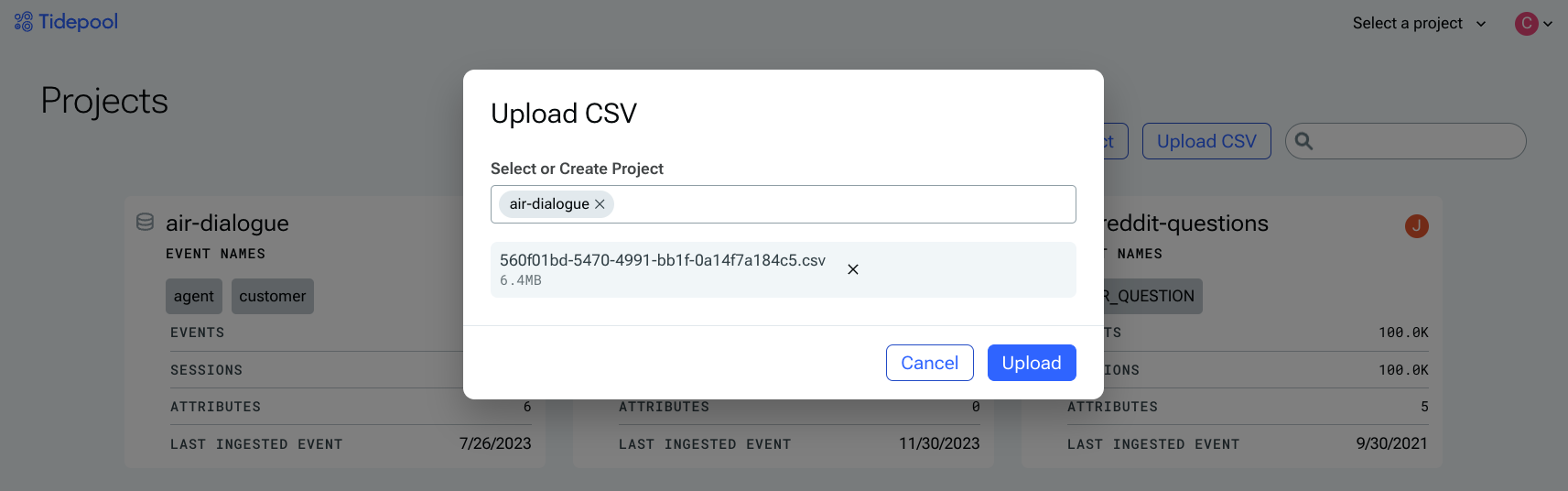
Once you've chosen a project and a CSV to upload, click Upload to submit the events to Tidepool. Event processing usually takes less than 15 minutes, and then you'll be able to start creating attributes and refining categories.
Note: If you have a very large CSV, for example in the 20-30MB range, the upload will take a few minutes to fully finish submitting. You can exit out of the dialog and continue browsing Tidepool, but make sure to leave the tab open for 3-5 minutes.
CSV Import Formatting Requirements
The CSV import requires a specific set of columns and data types. If the CSV you submit does not match the requirements, Tidepool will show you an import error with details about the problem. Either update the columns or edit the file to remove the offending rows and then try again.
Note that each CSV upload must be <30MB in size. You can split a CSV and upload it in multiple chunks.
| Column Name | Required | Data Type | Description | Example |
|---|---|---|---|---|
id | string | A globally unique ID for the event. If you do not provide IDs, Tidepool will generate one for you at upload time. | 74757306-fa0c-6519-71c8-3754e92ec212 | |
user_id | string | An anonymized ID for the user that created the event. If you do not provide user IDs, Tidepool will generate a unique user ID for each event at upload time. | b04965e6-a9bb-591f-8f8a-1adcb2c8dc39 | |
session_id | string | An anonymized session ID for the user. These will be used to link events together. If you do not provide session IDs, Tidepool will generate a unique session ID for each event at upload time. | 35140057-a2a4-5adb-a500-46f8ed8b66a9 | |
timestamp | string | ISO 8601 format timestamp when the event was created. If you do not provide timestamps, Tidepool will generate a timestamp for each event at upload time, preserving the order of the rows in the CSV. | 2023-08-13T15:05:08 | |
event_name | X | string | A descriptor for the type of event. Example values might be "user input" or "model response". | user input |
text | X | string | The text body of the event. For LLM interactions, this is typically the text the user actually submitted (rather than the complete prompt sent to the model). Limited to 4096 characters per event. | Help me update my subscription information. |
When to use CSV Import
Importing directly from CSV can be helpful if you:
- Want to get started quickly without writing any code,
- Have a relatively small amount of data (<100,000 events).
When to use the Tidepool API
If you want to:
- Upload more than 100,000 events at once,
- Submit events to Tidepool directly from your app,
- Connect your CDP to Tidepool to automatically upload new events.
You should use the Tidepool API rather than direct CSV import.
Updated 6 months ago