Manage API Keys
Generate and manage Tidepool API keys.
An API key is required to upload data to a Tidepool project.
To get started, open your organization settings from your user avatar in the top right of the app and navigate to the API Keys section of the settings page.
Create New API Keys
Create a new key by providing a user-friendly name for the key and choosing which project the key should belong to. One you click save, you'll be prompted to copy the key and store it somewhere safe. Each key will only be shown a single time.
API Keys in Tidepool are project specific.
Each key will only authenticate uploads for the project it was matched to at key creation.
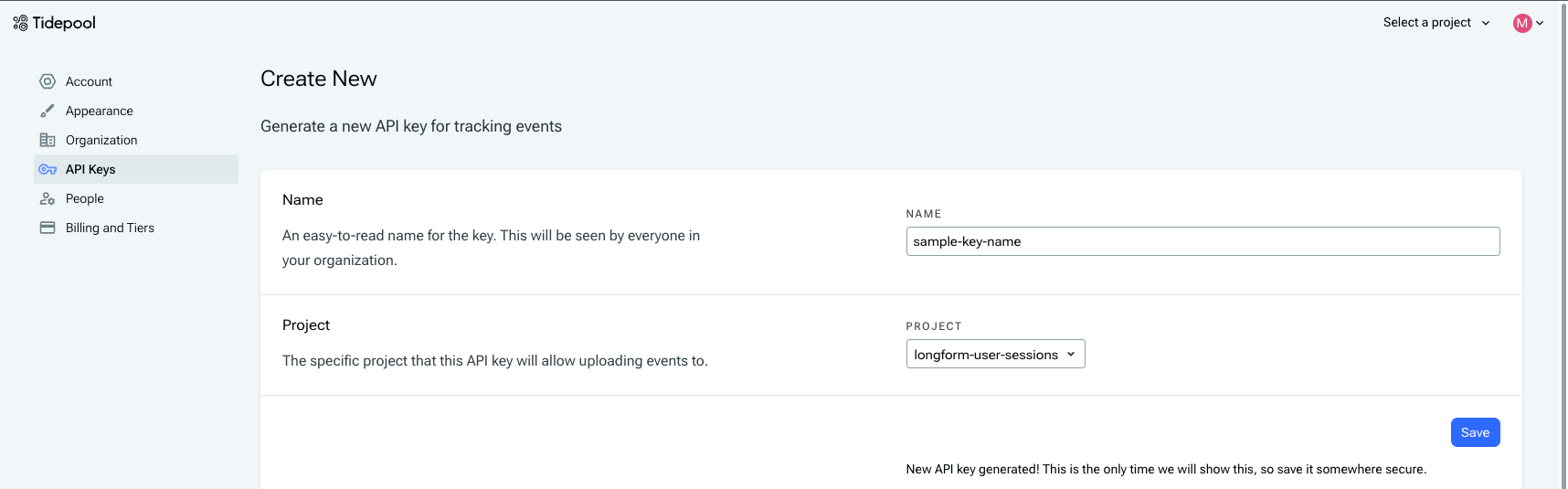
Creating a new API key.
Manage Existing API Keys
From the API Keys section of the Settings page, you can manage all API keys for your organization from the Existing Keys table.
Use the table to reference which keys belongs to a given project, who created them, when they were last used, and other metadata.
Use the more actions menu to delete a key - this will immediately disable the key.
Updated about 1 year ago